TIMELINE PROPERTIES
In this chapter you will learn about the available Timeline Properties.
GENERAL
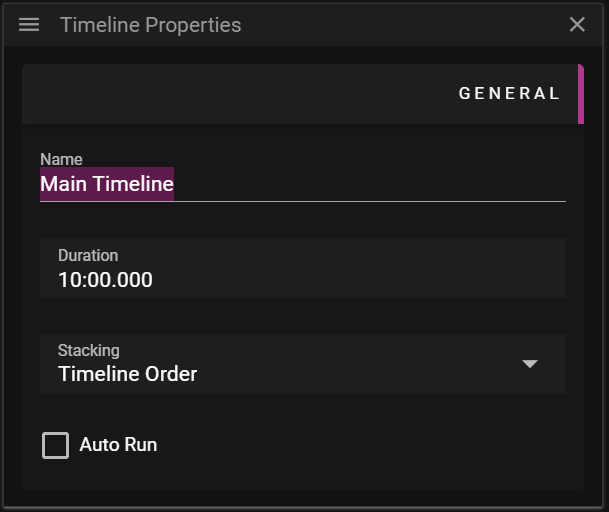
- Name defines the name of the Timeline.
- Duration defines the duration of the Timeline.
- This input field supports using a letter to define the unit of the inputed value:
- s/seconds for seconds.
- m/minutes for minutes.
- h/hours for hours.
- This input field supports using a letter to define the unit of the inputed value:
- Stacking defines the render order of content from different timelines.
- Timeline Order uses the order in which the Timelines are listed in the Timelines window window.
- Always on Top means that the content of this Timeline will render on top of other Timeline(s).
- Clarification: Always on Top is always rendered on top of Timelines using the Timeline Order. If multiple Timelines are using Always on Top the order in which Always on Top was activated will decide the render order. The Timeline that activated Always on Top most recently will be the topmost Timeline.
- Auto Run can be activated to make the timeline start playing automatically once the Director has loaded the show.
TRIGGERS
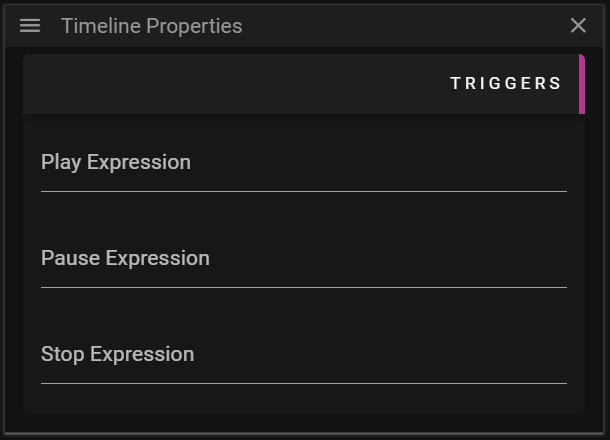
- Play Expression defines an expression that can trigger play.
- Pause Expression defines an expression that can trigger pause
- Stop Expression defines an expression that can trigger stop
You can read more about expressions here.
FAQ
Q. Which Timeline is rendered on top if multiple Timeline(s) uses Always on Top?
A. If multiple Timelines uses Always on Top the order in which Always on Top was activated for the Timeline will decide the render order.
-
For instance, let us assume you have three Timeline(s) called A, B and C, each with Stacking set to Timeline Order.
- You set Always on Top for A.
- This means that A will render on top of B and C. The render order for B and C is still decided by the Timeline Order.
- Later on you set Always on Top for B.
- This means that B will now render on top of A (since it was changed after A).
- Note that A will still render before C since Always on Top is always rendered on top of Timeline(s) using the Timeline Order.
- You set Always on Top for A.