ART-NET OUTPUT
An Art-Net output can be created by using the built-in Art-Net fixture presets that give you the possibility to chose from a single (1) channel preset or a 10-channel preset.
USING ART-NET PRESETS
The 1-channel or 10-channel Art-Net fixture preset is added to the Asset window by right-clicking in the Assets window and selecting Add Art-Net fixture and then selecting 1ch Generic or 10ch Generic. You can add as many Art-Net fixture assets you want and give them unique names, or you can use a single one and create multiple cues from that one.
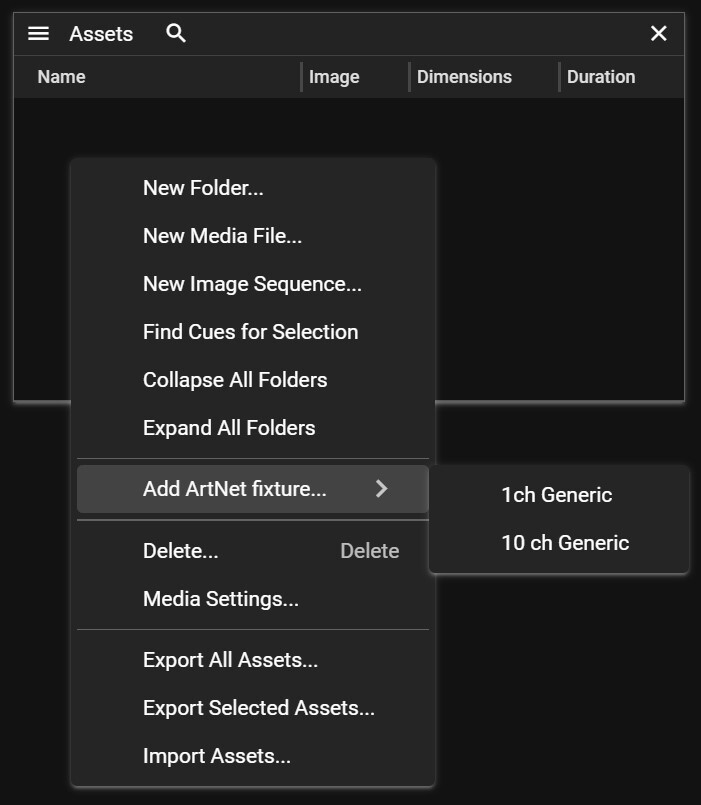
Art-Net fixture assets in the Asset window are shown below.
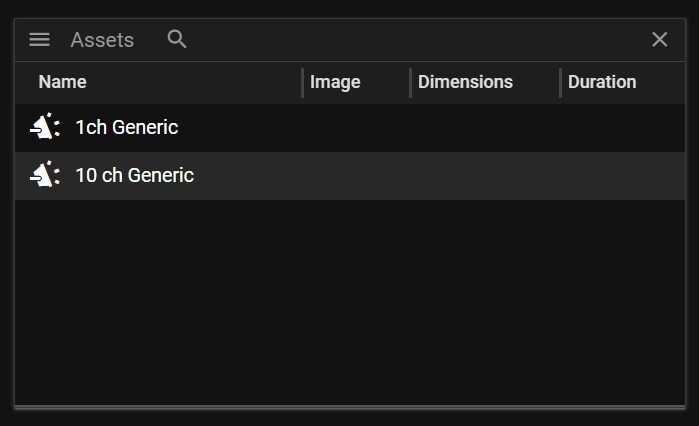
You create a cue by dragging the Art-Net asset into a timeline layer. Depending on the Art-Net asset type used you will have one or ten tween layers that can be used to manipulate the different Art-Net channel values.
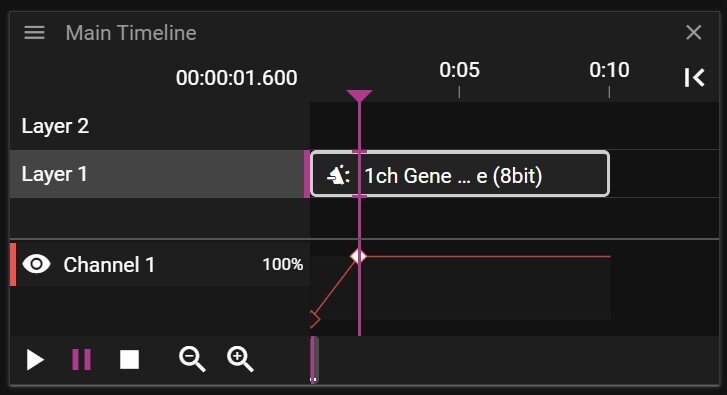
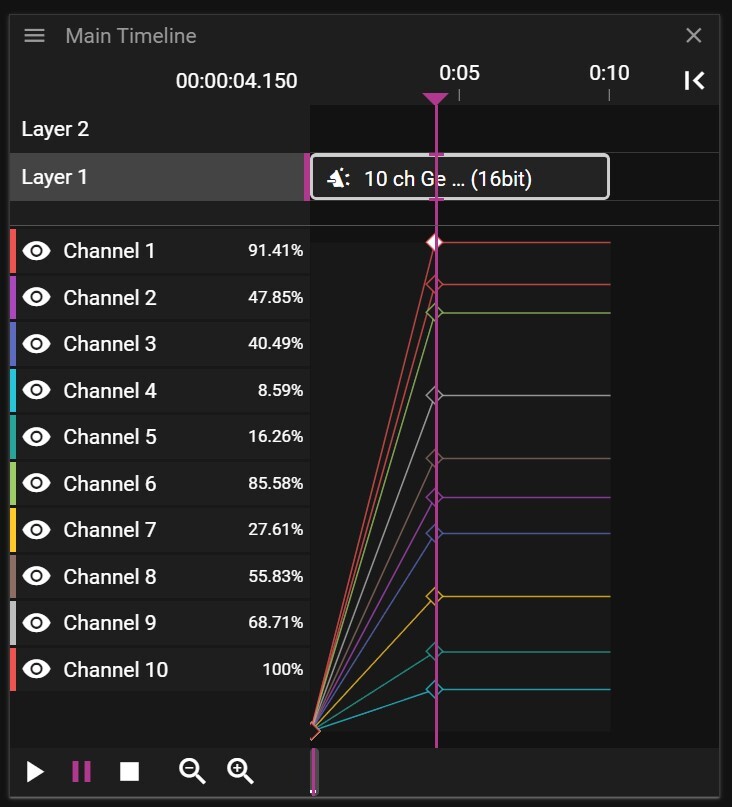
Selecting the cue will show the Cue Properties window.
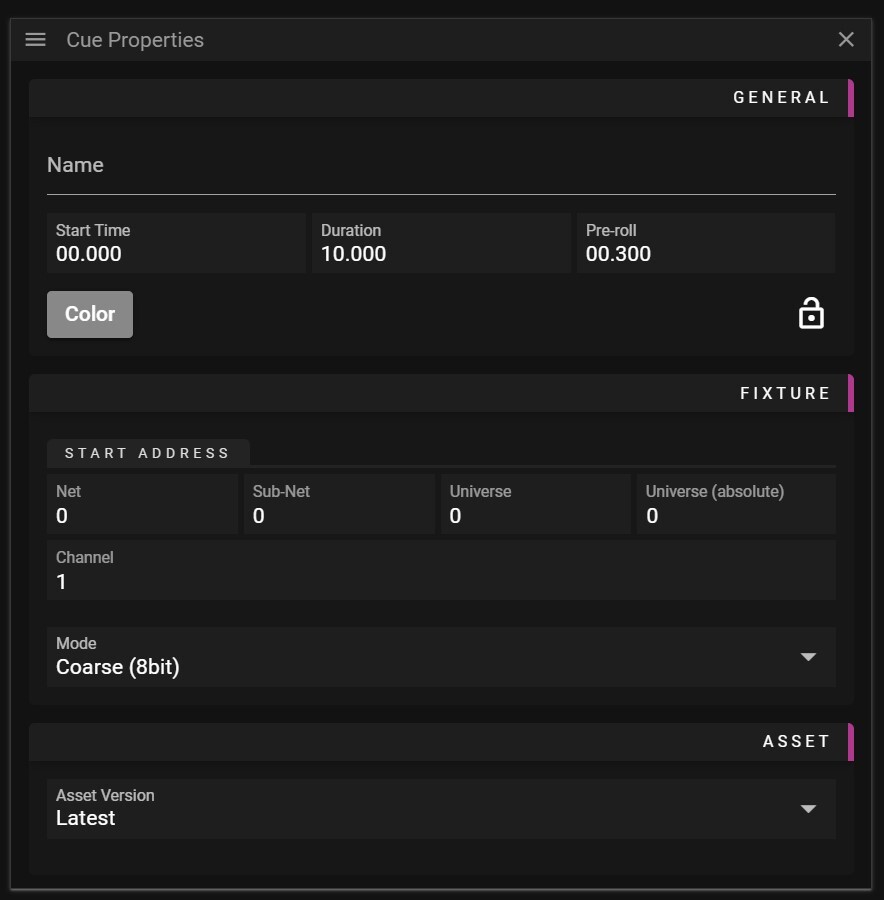
- Name Name of the Cue.
- Start Time Cue location on the timeline.
- Duration Cue duration on the timeline.
- Pre-roll Cue pre-roll time.
- Net Universe start address in steps of 256 universes.
- Sub-Net Universe start address in steps of 16 universes.
- Universe Universe start address in steps of a single universe.
- Universe (absolute) Universe start address in absolute terms.
NOTE: You can use the Net / Sub-Net / Universe to enter the Universe you want to use, and the absolute value will automatically be calculated, or you can enter the absolute address directly.
- Channel Output channel start address.
NOTE: If you use the 10-channel Art-Net preset, output channel 1 will use the channel number set in the Channel field. Output channel 2 through 10 will use the following 9 channels.
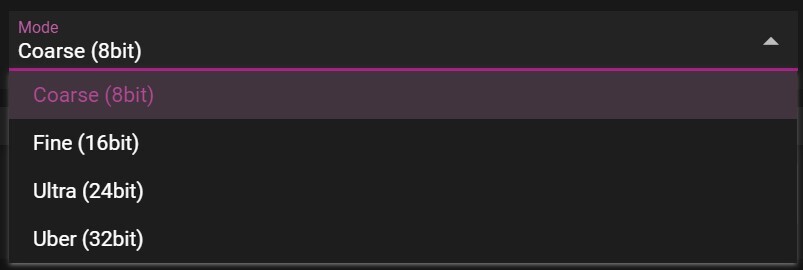
- Mode Defines the resolution of each of the Art-Net channels. The resolution can consist of 1, 2, 3 or 4 consecutive bytes grouped together to increase the resolution of the channel.
Note: Using a 10-channel Art-Net preset and a Mode set to Uber (32bit) means that each channel will reserve 4 consecutive bytes. So, output channel 1 will use the channel number set in the Channel field as a base, output channel 2 will use the number in Channel +4 as a base, output channel 3 will use the number in Channel +8 as base, etc.
- Asset Version Defines what version of the asset to use.
For more information about Art-Net, refer to Wikipedia: https://en.wikipedia.org/wiki/Art-Net