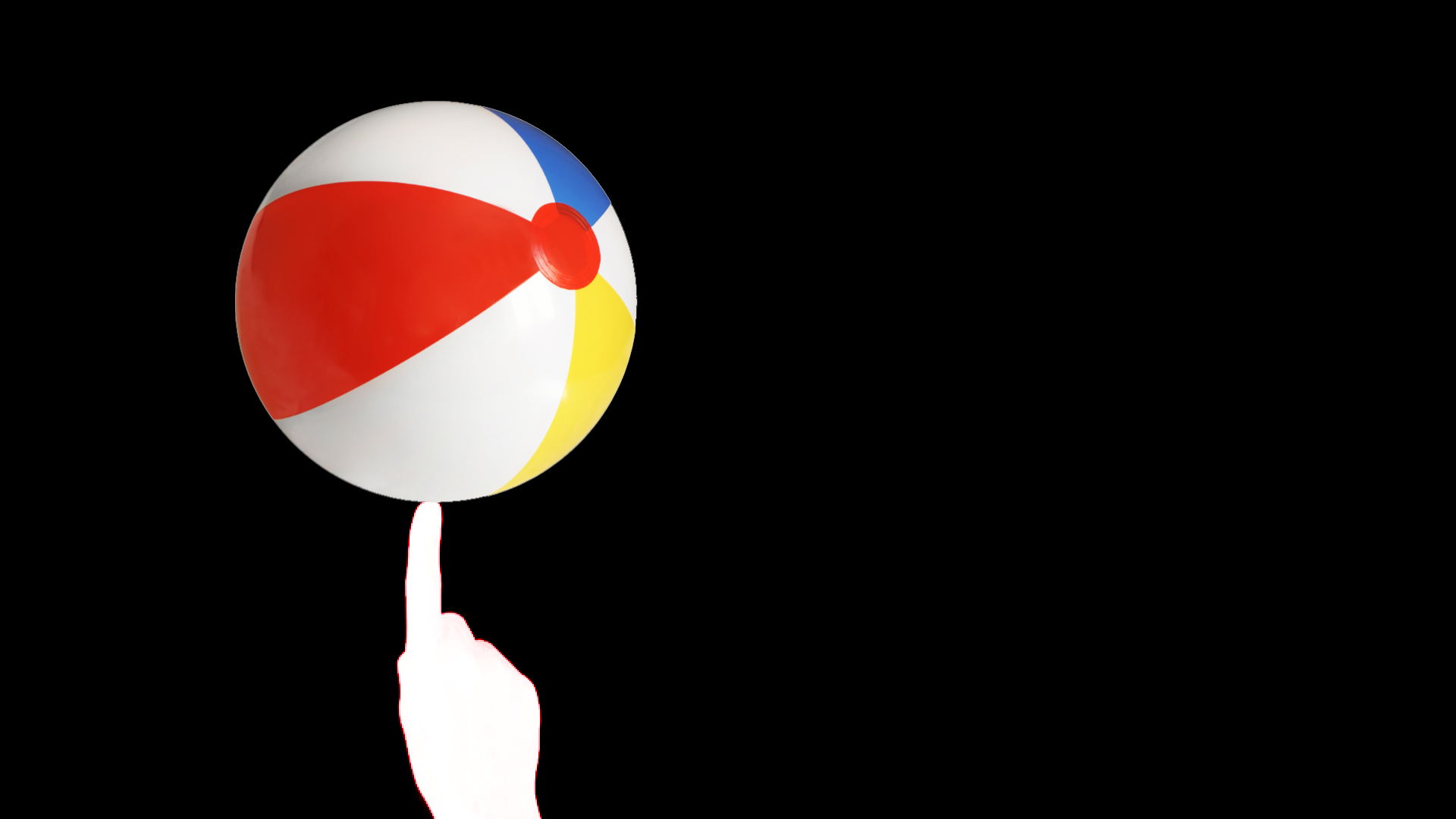CHROMA KEY
Chroma keying is an effect you can apply to a visual cue to filter out all pixels of a specific chroma. A common case for this is to hide the background of a video, by recording the video in front of a green/blue screen and then applying a chroma key effect to hide the background. Once the background is hidden you are free to replace it with something completely different.
If you are familiar with alpha masking you can think of chroma keying as a way to define a dynamic alpha mask.
You can read more about how you can activate and adjust this effect in the Cue Properties.
Below is a simple example where we filter out a hand against green background:
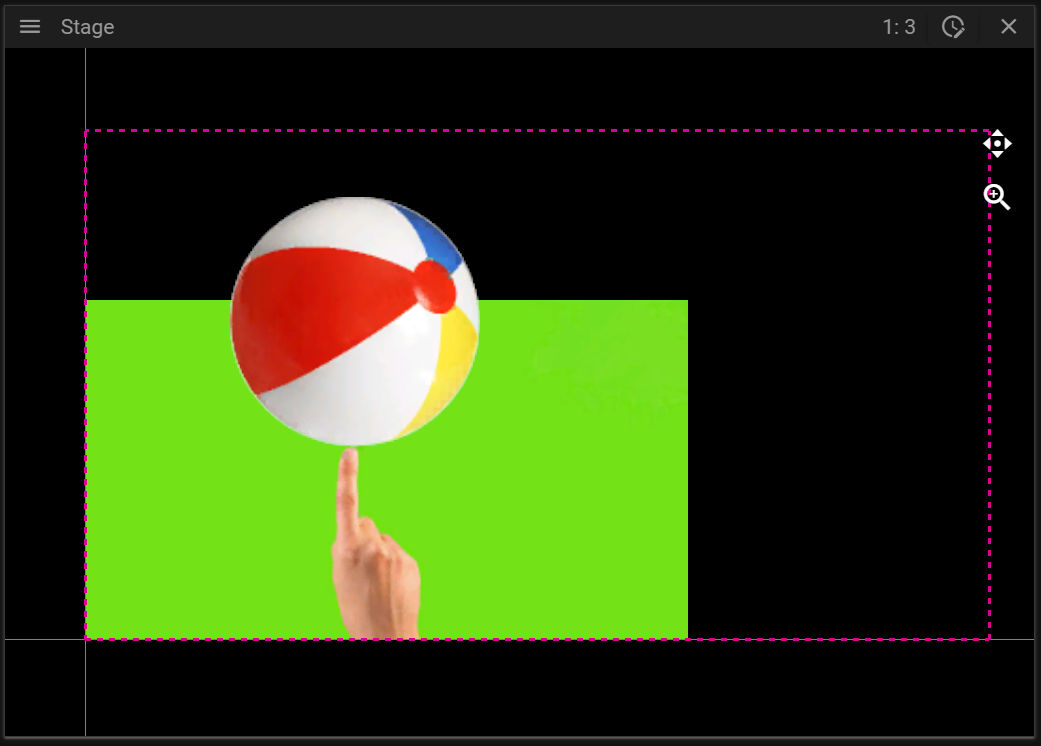
This is what the end result looks like:
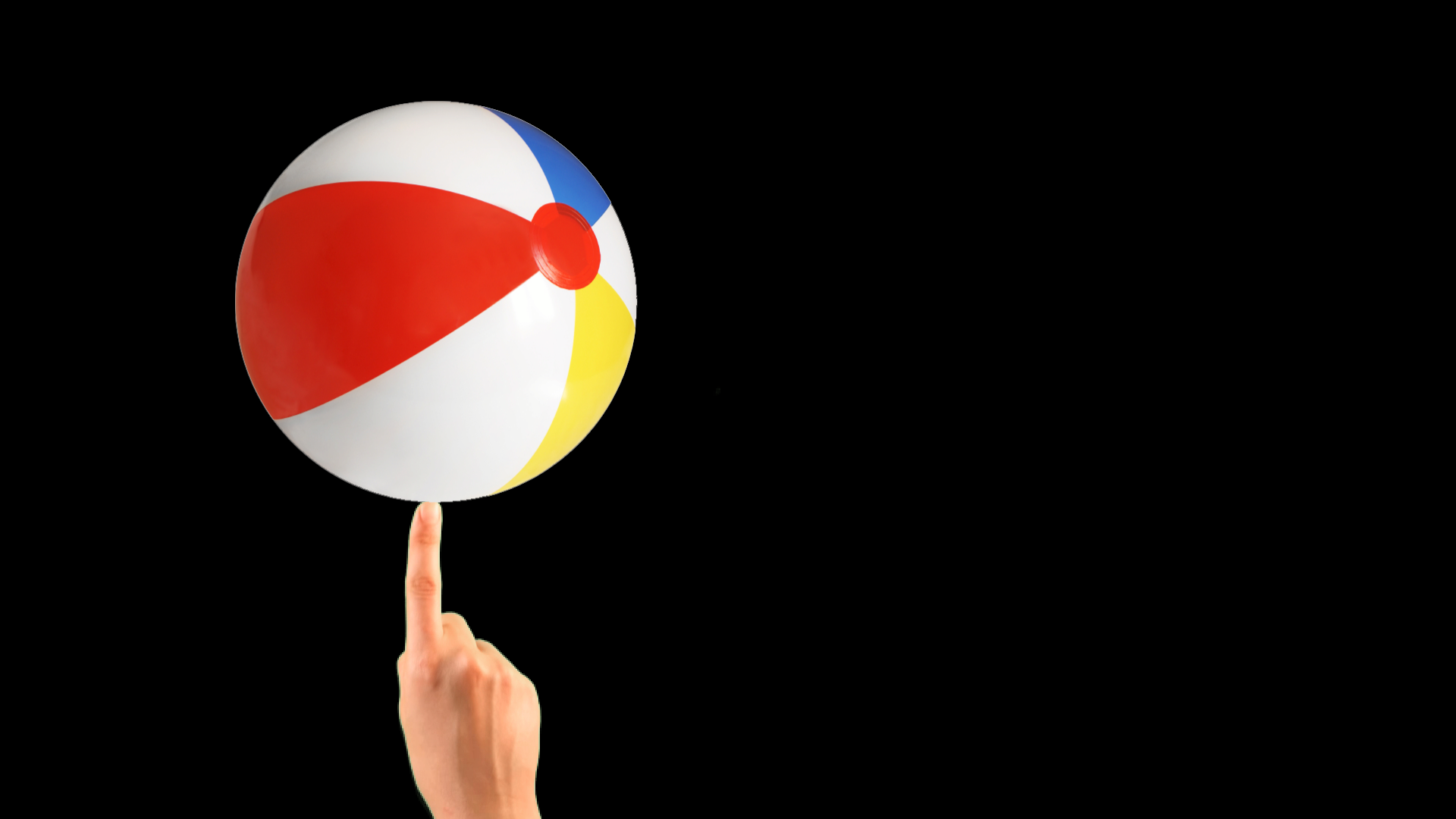
This is what it looks like if Show Alpha Mask is enabled in the cue properties (notice the red pixels around the outline of the hand):