STRING OUTPUT
A string output is created by right-clicking on the timeline and selecting Add Output Cue.
An output cue is represented by a box-arrow-right icon on the timeline. It can be used to send a string message over TCP or UDP.
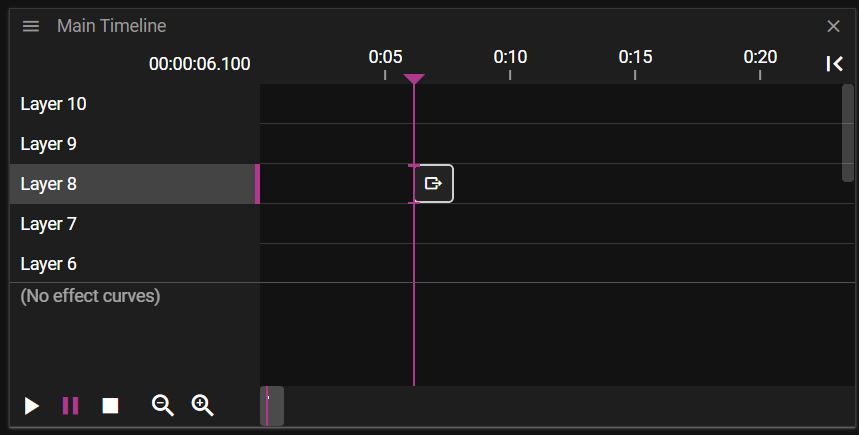
It has the following properties.
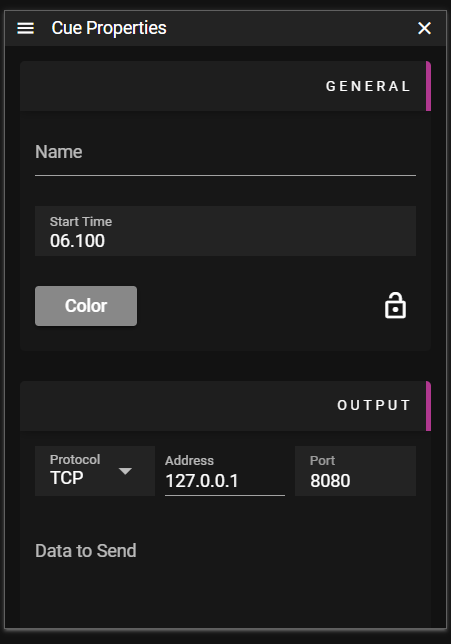
- Name Name of the Cue.
- Start Time Cue location the timeline.
- Protocol Output protocol to use, TCP or UDP.
- Port Port number to use.
- Data To Send The string of data to send. It supports all the usual backslash and escape sequences and all Unicode characters.
NOTE: 0xff are ignored.
An output string like “\xaaHej\n\tvärlden!\x10\xff” will turn out as:
aa 48 65 6a 0a 09 76 e4 72 6c 64 65 6e 21 10 ff