ART-NET GDTF OUTPUT
A standard GDTF (General Device Type Format) fixture descriptions file can be imported directly into the WATCHOUT Asset Manager. WATCHOUT will recognize the different GDTF channel setups in the GDTF file and let the user directly manipulate each channel's parameter individually.
For more information on the GDTF standard, and to read more about how it works, visit the GDTF homepage. There you can also search libraries for a specific fixture or create and configure your own fixture file.
USING GDTF FILE
Import the GDTF file into the Asset Manager by dragging and dropping the file into the Assets window or click in the top left menu in the Assets window and select New Media File....
This example uses a downloaded GDTF file for a Martin Professional MAC250 fixture.
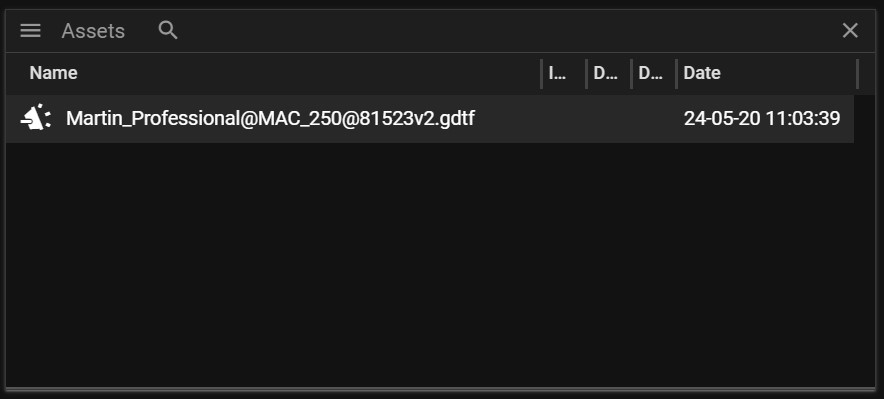
Drag the GDTF asset into a timeline layer to create a cue. Depending on the GDTF file used you will have one or more tween layers that can be used to manipulate the different Art-Net channels.
The GDTF standard allows for different values to represent different functions, which means the name shown for the different channels may change depending on the parameter value. This makes it easier to program a correct level for a function since the user can clearly see the result of a specific value, for example, if a value for a shutter is open or closed.
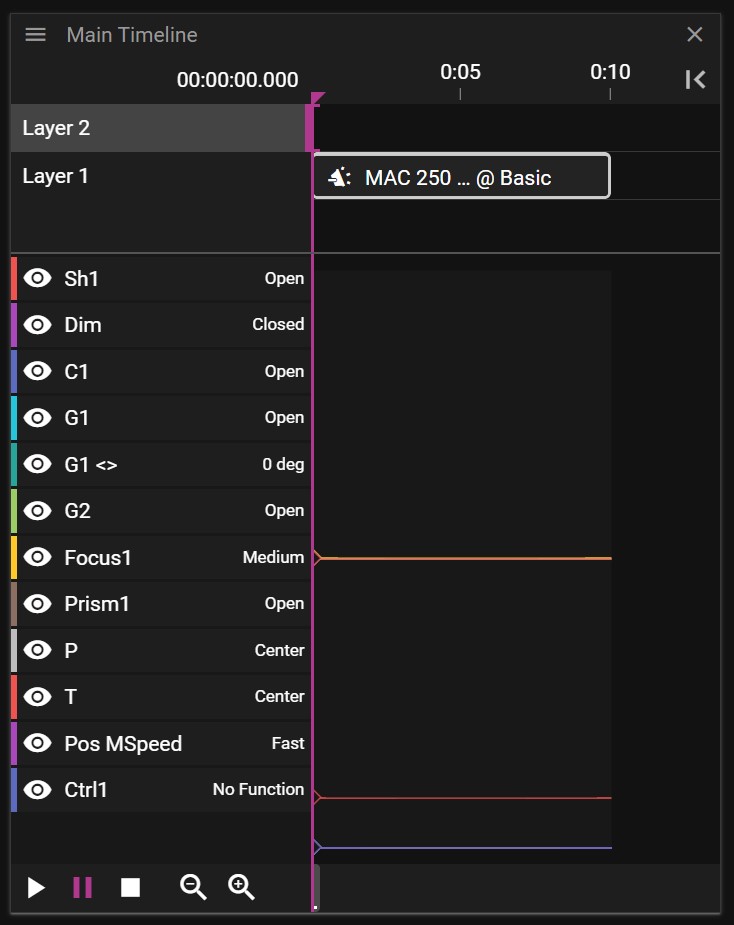
Selecting the GDTF cue will show the cue properties.
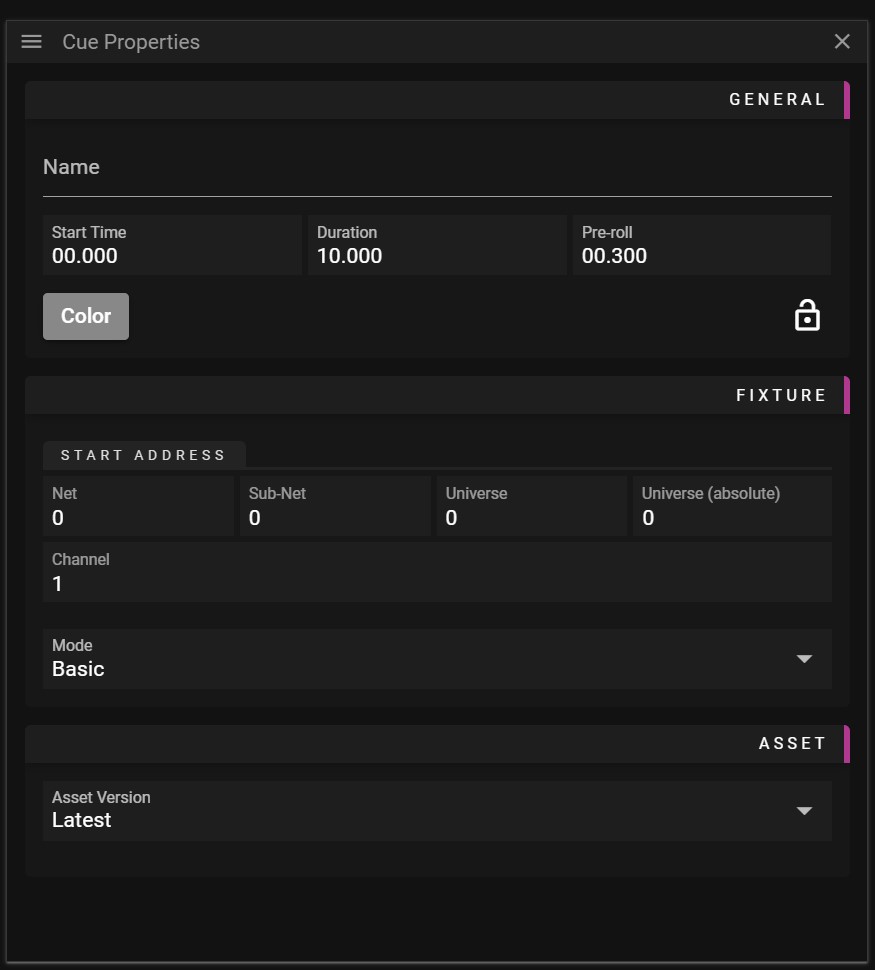
- Name Name of the Cue.
- Start Time Cue location on the timeline.
- Duration Cue duration on the timeline.
- Pre-roll Cue pre-roll time.
- Net Universe start address in steps of 256 universes.
- Sub-Net Universe start address in steps of 16 universes.
- Universe Universe start address in steps of a single universes.
- Universe (absolute) Universe start address in absolute terms.
NOTE: You can use the Net / Sub-Net / Universe to enter the Universe you want to use, and the absolute value will automatically be calculated, or you can enter the absolute address directly.
- Channel The base channel address for the fixture.
NOTE: If you are using multiple fixtures in the same universe make sure that the base address is set so you do not overlap two or more fixtures. Example: if a fixture requires 12 channels and has a base address of 1, make sure that the next fixture's base address is set to 13 or higher.
- Mode The GDTF standard allows for a fixture to have different modes. For example, a moving head has modes that require 10, 12 or 14 Art-Net channels. This is defined in the GDTF files as different modes, and the WATCHOUT user can select which of the modes to use by changing the Mode parameter.
- Asset Version Defines what version of the asset to use.
For more information about Art-Net, refer to Wikipedia: https://en.wikipedia.org/wiki/Art-Net