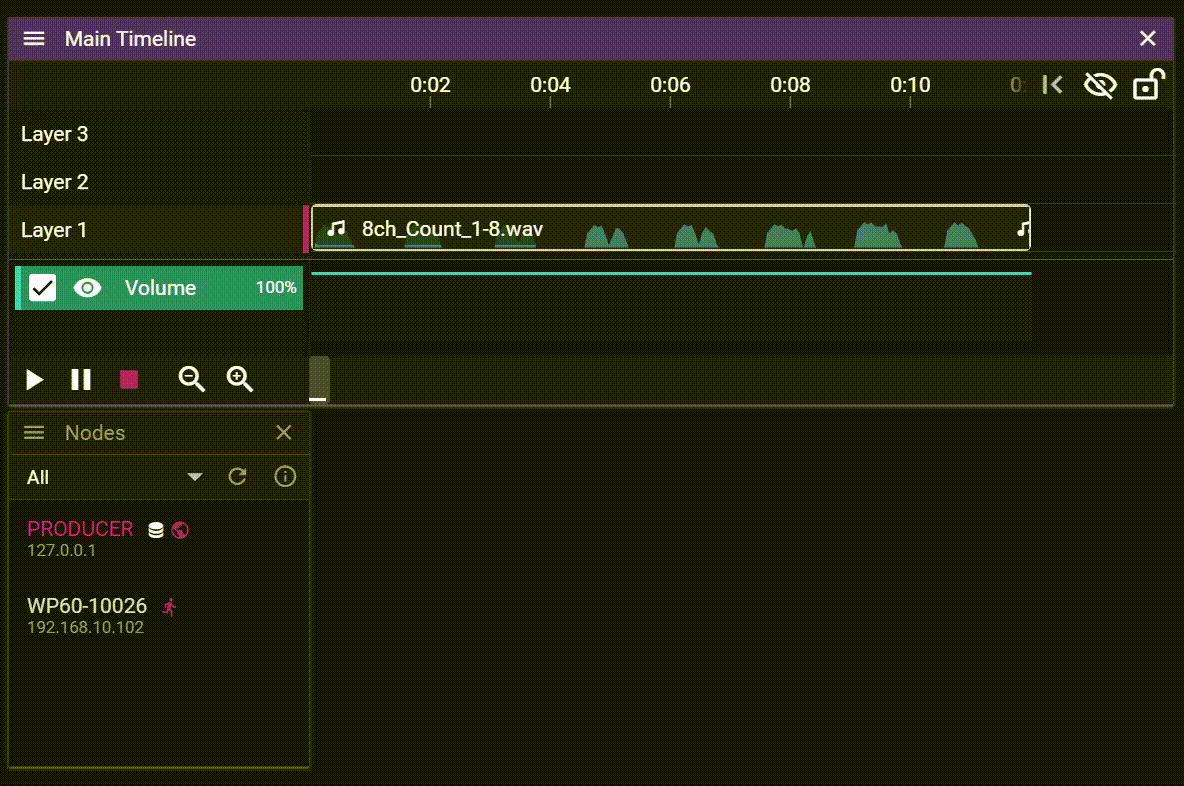AUDIO VU METERS
All active Audio Devices have a corresponding set of VU meters showing the audio level for each output channel in real time. for each output channel. The VU meters are in the Nodes window, under the node connected to the audio interface.
In the Nodes window, select the node with the audio interface, expand the view by pressing the information "i"-symbol and scroll down to the AUDIO INFO property sections. If needed, click on the sections bar to expand it and the VU meters for the audio device will be visible.
If more then one audio device is active on the node, each audio device will have its own set of VU meters.
NOTE: The VU meters show the level of the signal that is outputted on the audio device, not the level on the connected audio bus. The output level depends on the parameters in the output matrix for the audio device. If different audio devices are connected to the same audio bus, the VU meters will show different levels.