AUDIO DEVICES
An audio device is added to a node by right-clicking the node in the Devices window, and selecting Add Audio Device.
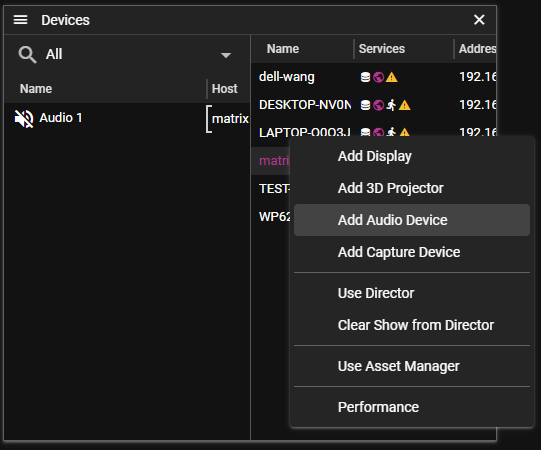
By default the newly created audio device is disabled, and the actual device is unspecified. Leaving the device as unspecified means that the default audio device of the node is used. However, it is possible to select a different device type (WASAPI, WASAPI exclusive, Dante or ASIO), and select a different device. Depending on the device type and capabilities of the device it is also possible to set paramaters such as number of channels, sample rate and delay.
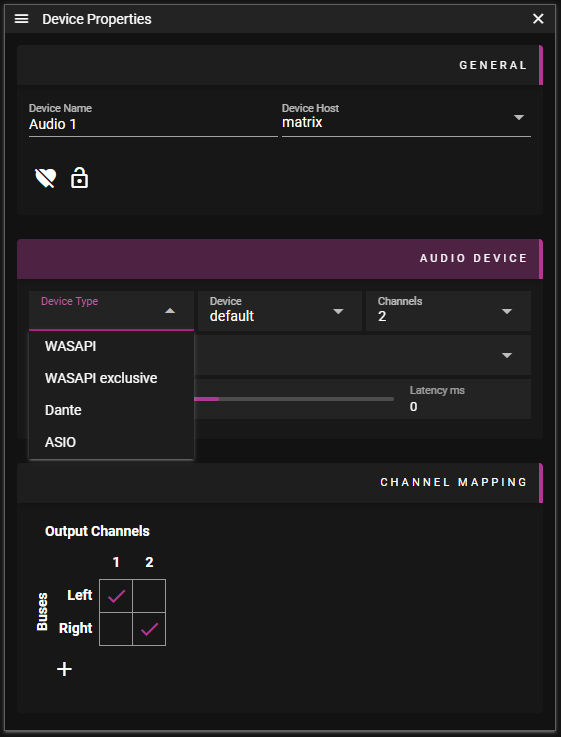
If the refresh button, found in the Audio Device section, is colored yellow it means that Producer has not yet fetched the available audio devices on the target node. This means that only default can be selected in the Device drop-down. Click the refresh button to attempt to fetch all available devices again. If the refresh button turns white it means it has found at least one audio device on the target node.
NOTE: Using a Dante audio device in WATCHOUT 7 will not work with a wireless network adapter.