VARIABLES & EXPRESSIONS
Variables can be used to control and influence the behavior of WATCHOUT. They can get their value from external input, tweens or other variables.
Why use variables
- Variables can start, pause or stop a timeline
- Variables can be used to set effects
How do variables get their value
- From external input
- From user dragging the slider
- From other variables, via a variable cue
- From tweens on a variable cue
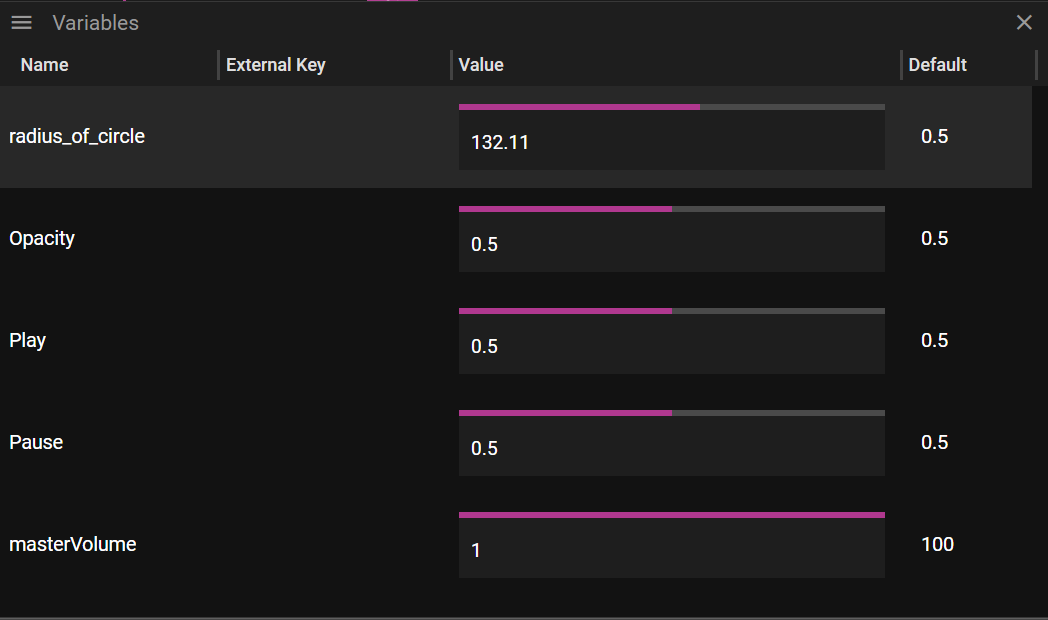
Picture above shows the Variables window. To create a variable choose Add Variable from the menu located in the upper left corner of the Variables window.
Double or single click on a variable to get to its properties.
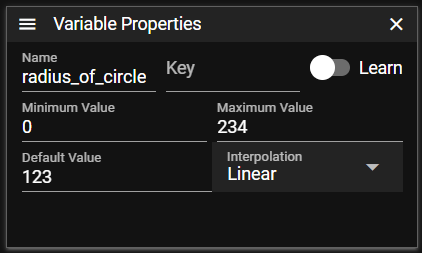
Variable properties includes
- Name, name of variable
- Key, input key that can be learned
- Minimum Value/Maximum Value, minimum and maximum value the variable can have
- Default Value, the default value the variable will have at startup
- Interpolation, the way the system interpolate between the incoming values
- None, no interpolation
- Linear, linear interpolation that, if needed, adds values between two input values