EFFECTS
In WATCHOUT 7, Effects (called tweens in previous versions) are applied to media Cues. An Effect is a real-time change to a media Cue when it is played back.
EFFECT MENU
Effects can be toggled on a media Cue by selecting it in the Timeline and using the Effect menu, or right clicking the Cue, and accessing the Effect menu that way.
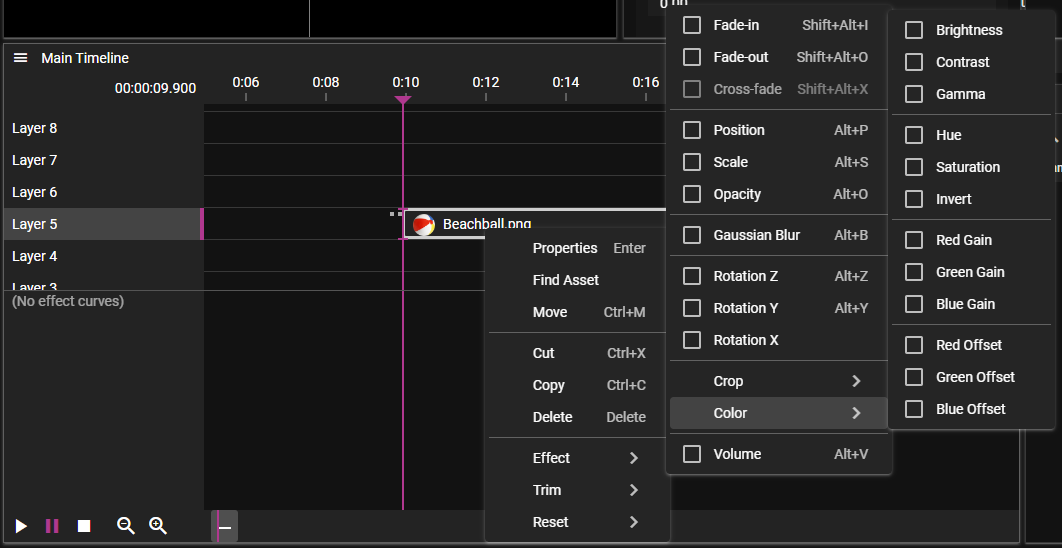
EFFECT VIEW
Effects are shown in a single unified view, with a list of the different Effects assigned to the currently selected Cue, to the left (1). This list contains the name of the Effect, it's current value, together with a button (2) to toggle visibility of the Effect in the curve view.
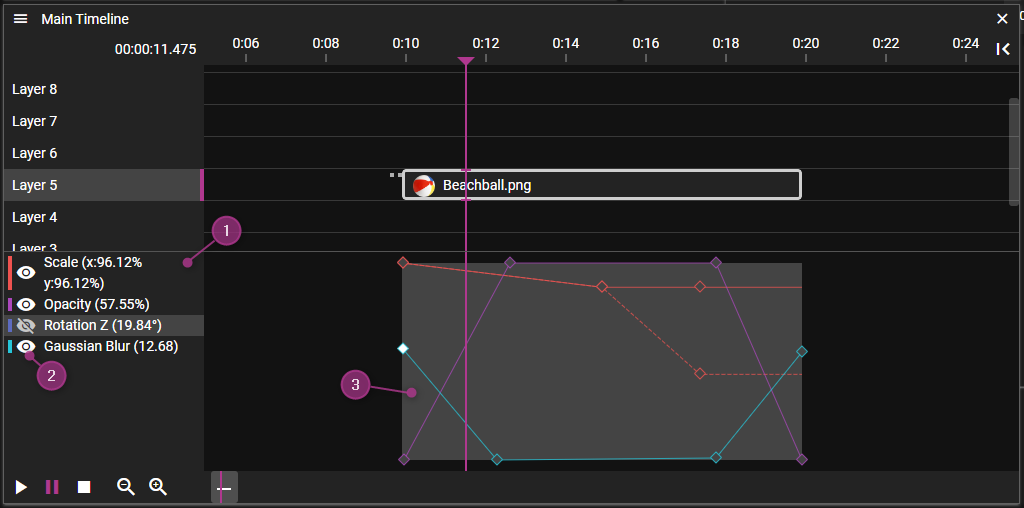
In the Effect curve view (3) you can edit the Effect curves by adding, moving, and in other ways, editing Tween Points.
EFFECT PROPERTIES
In the Properties window for Effects you can generally edit the Expression for this Effect. This can be used to tween the Effect value through inputs, via Variables.