DISPLAYS
In this chapter you will learn about Stage displays and how these can be configured to control how and where the visual content of a show is rendered.
A Stage display is an object that resides in the Stage window. This object is then associated with a physical display device such as a projector, monitor, LED wall, video wall cube etc to make the show content visible for the audience.
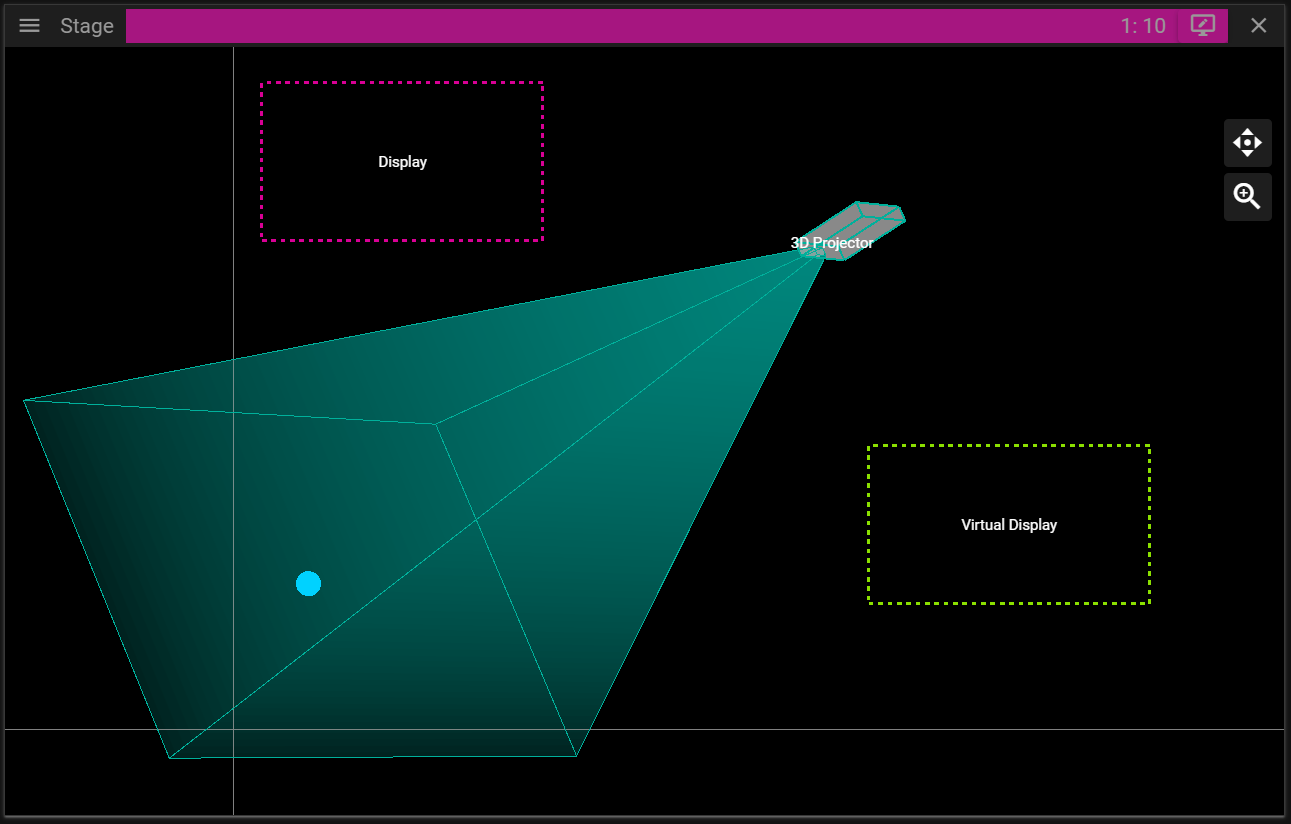
There are three different types of Stage displays in WATCHOUT:
- Display.
- Use this type to represent all flat display devices, as well as projectors when projecting onto a flat screen or a curved screen that can be managed by the Warp feature of WATCHOUT.
- 3D Projector.
- Use this type when projecting onto a complex, 3D object, represented by a 3D model in WATCHOUT. No automatic edge blending is applied, but manual masking can be used to manage overlapping areas.
- Virtual Display.
- Defines a rectangular area in Stage from which you can grab/record the resulting pixels for use as a new media item. This is useful when dealing with displays that have odd resolutions, such as LED wall modules (subsequently managed through an LED wall processor), or to create dynamic textures for mapping onto 3D models.
When a display is selected in the Devices window or in Stage, the Device Properties window becomes active.
You can learn more about adding displays and projectors in the Stage chapter.