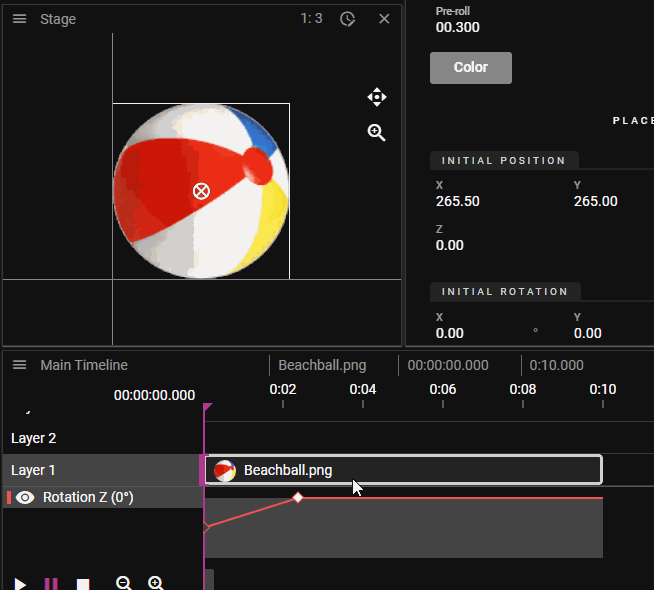TWEEN POINTS
As previously mentioned, Tween Points can be found in the Effect curve view. You can edit them by
- clicking on a curve to add a point.
- clicking a point to select it, and move it by dragging.
- clicking anywhere else and drag to form a selection rectangle.
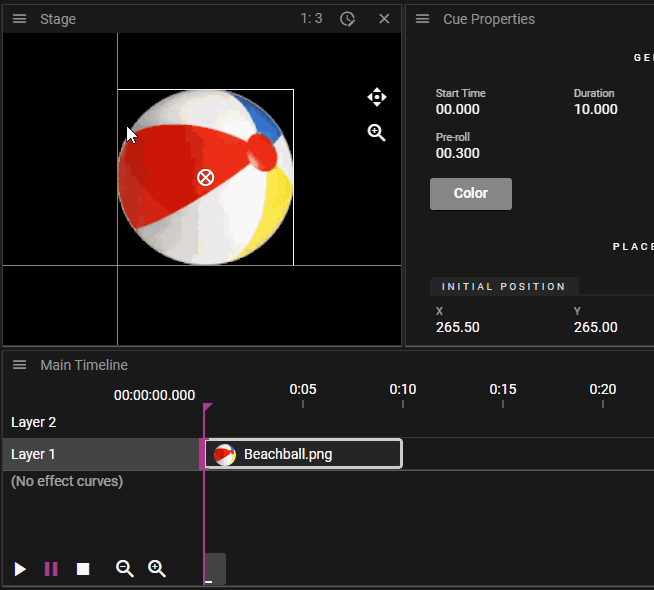
TWEEN POINT PROPERTIES
In the Properties window for Tween Points you can edit the time from start of the Cue, the value of the point, and what Transition to use when transitioning to this point, from the one before.
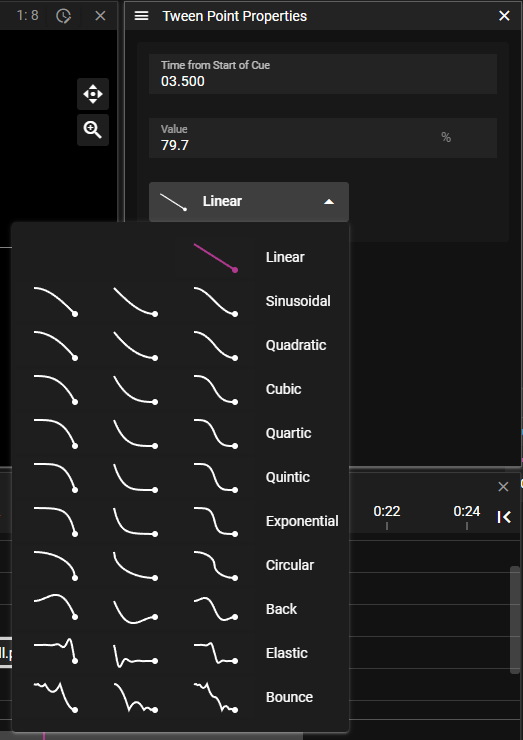
TRANSITIONS
As seen in the last image, there are a few Transitions to choose from. Linear is the default one, then there are some with different kind of smoothness, from Sinusoidal to Circular. Back, Elastic and Bounce add a special twirl to the Effect curve.