SHOW PROPERTIES
In this chapter you will learn about the available Show Properties.
GENERAL
This section allows you to control some high level settings of the show.
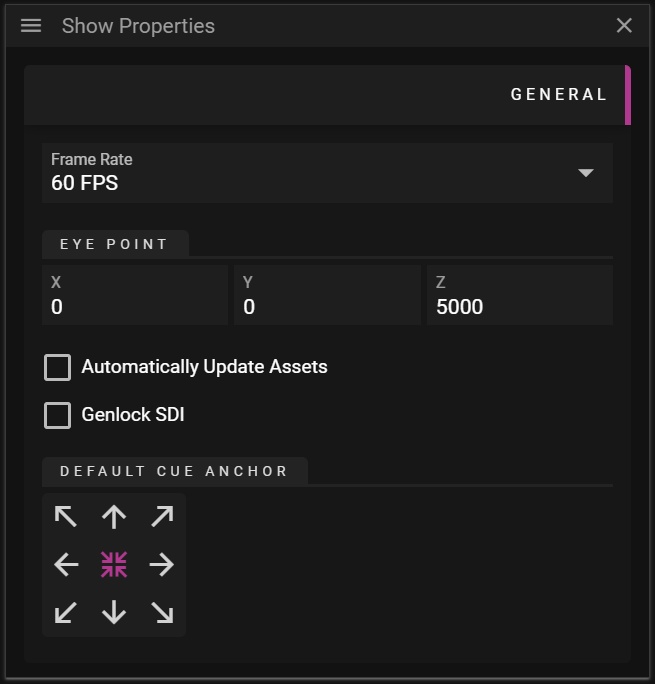
- Frame Rate defines the number of frames used per second during show playback.
- Eye Point defines the eye point, used to create the view frustum for all displays in the show.
- The eye point also affects the Default camera mode in Stage with the intent to make it WYSIWYG.
- Automatically Update Assets can be toggled on to have changes made to original asset files automatically update the assets used in the show.
- For instance, if you add a my_image.png to the show and then change the my_image.png in another program, you can have these changes trigger a new version of the asset being created.
- Genlock SDI can be toggled on to use a black burst signal to sync all the nodes used in the show. For this to work you need to connect a master signal source to the nodes that you want to sync.
- Default Cue Anchor defines the default anchor point for all new cues.
HARDWARE SYNC GROUPS
While WATCHOUT’s software-based synchronization across multiple nodes is generally sufficient, there are some cases when frame-accurate synchronization of display refresh cycles is required.
This section allows you to create hardware sync groups between machines for scenarios where exact sync between nodes is crucial.
Examples of hardware-assisted synchronization solutions include:
- NVIDIA Quadro G-Sync II, when used in conjunction with select NVIDIA Quadro graphics cards.
- ATI FirePro S400 Synchronization Module, when used in conjunction with select AMD FirePro graphics cards.
- WATCHPAX 60 (model C) with synchronized SDI outputs.
NOTE: When using AMD graphics, you need the synchronization module to accomplish frame accurate synchronization even within a single graphics card. This is generally not the case when used with NVIDIA graphics.
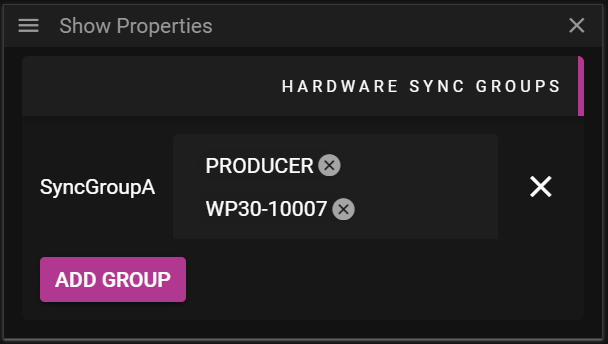
- Add Group can be clicked to create a new sync group.
- Once you have given a name to the sync group you can choose the nodes that you want to be part of the sync group.
- The nodes that are part of a hardware sync group require a special sync card to use this feature.
- You can use daisy chaining to sync multiple nodes with each other.