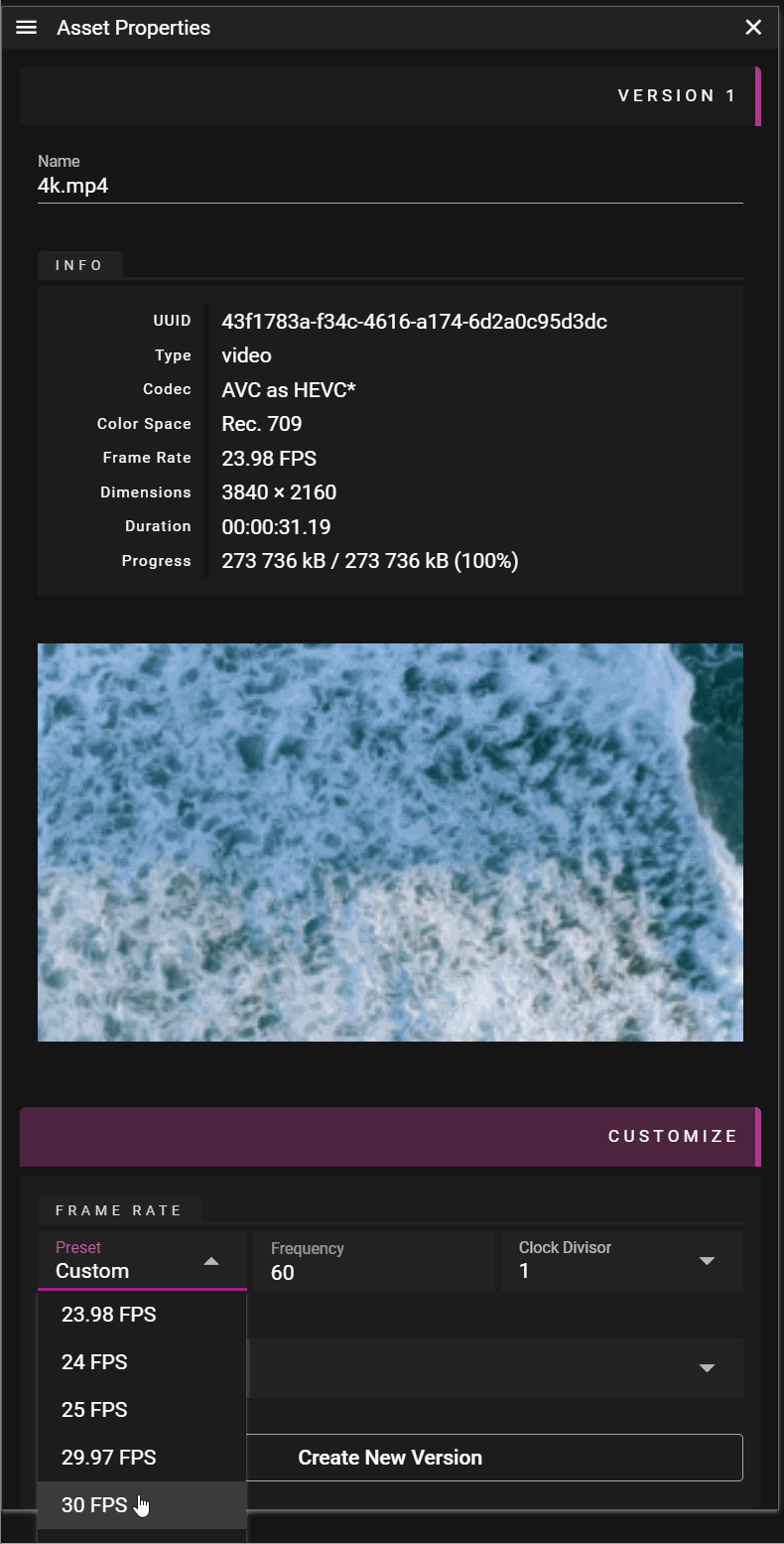ASSET PROPERTIES
The Asset Properties window provides information about the selected asset(s) along with a few possibilities to edit the asset(s).
VERSION NR
An asset can have multiple versions and at the top of this the Asset Properties you can see the version number section. New versions of an asset can be created by modifying them in the Customize section of the asset properties or by dropping a new asset in the Asset Properties window. A cue can then decide if it wants to use the latest available version of an asset or if it like to use a specific version of an asset.
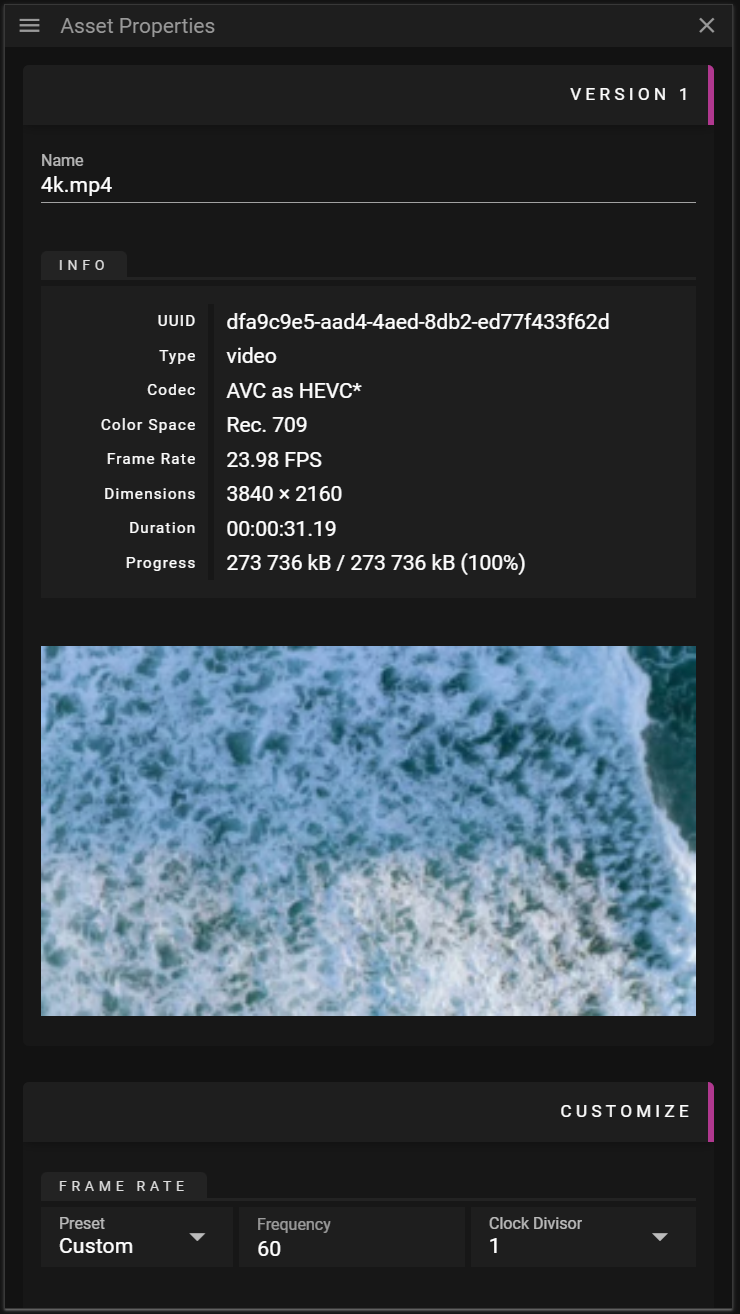
The Name field will show the original name of the asset but note that you may edit this name.
Below is information about the asset. The information will vary depending on the selected asset(s) and their type(s). The information section cannot be edited.
- All asset types:
- UUID is a universal unique identifier for the asset. When a new asset is added, or a new version of an asset is added, a new UUID is created.
- Note that you will create two different UUID even if you load the same asset twice.
- Type contains information about the asset type.
- Progress is updated while an asset is being prepared for WATCHOUT.
- It will display "processed size"/"estimated final size" "(progress in percentage)".
- Note that once the asset preparation is done the "estimated final size" will show the actual size on the disc.
- UUID is a universal unique identifier for the asset. When a new asset is added, or a new version of an asset is added, a new UUID is created.
- Video:
- Frame Rate contains the number of frames played per second.
- Video/Image:
- Color Space shows the color space used during playback.
- Dimensions shows the resolution of the asset if
- Codec contains information of what format is used to store the data.
- Note that it shows information in the form original -> WATCHOUT playback format.
- Video/Audio:
- Duration shows the duration of the asset.
- Audio:
- Channels shows the number of channels available in the audio.
- Sample Rate shows the sample rate for the audio.
- Model:
- Dimensions shows the size of the original model in the unit that was used when the model was created.
CUSTOMIZE
In this section you may customize assets.
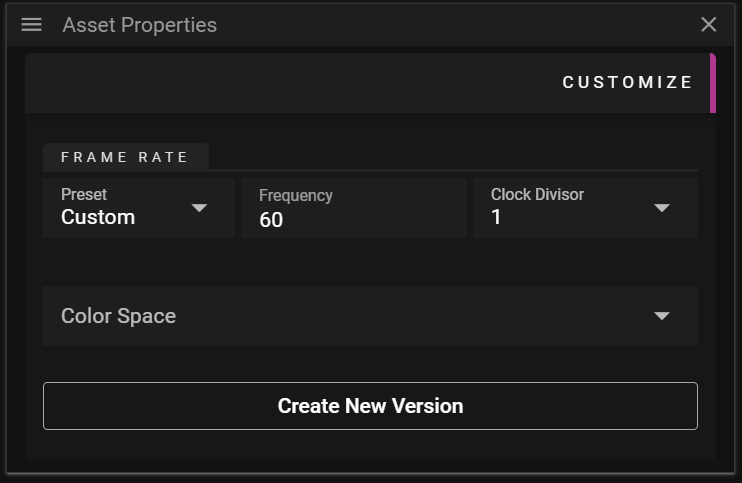
- Video
- Frame rate
- Color Space
- Image
- Color Space
- Audio
- Sample Rate
To create a new version make the wanted adjustments and click Create New Version. Note that if a cue refers to this asset and has its version set to Latest the cue will automatically use the newly created version.